Tracking your bets from Tix
Tracking bets across multiple tickets can be a bit of a faff. I use a ‘macro’ in Excel which, once set up, merely requires me to use a keyboard shortcut to execute it.
Here’s what I mean:
Download the macro
You can download the macro I created and used in the video above here.
NOTE: Some browsers/operating systems/anti-virus software don’t like macros, because they are used by unscrupulous souls to transport malicious code and the like.
To install in Excel, go to File > Options > Add-ins > Excel Add-ins > Browse and select the tix.xlam file. It will be called Tix and it may initially be in the ‘Inactive’ list.
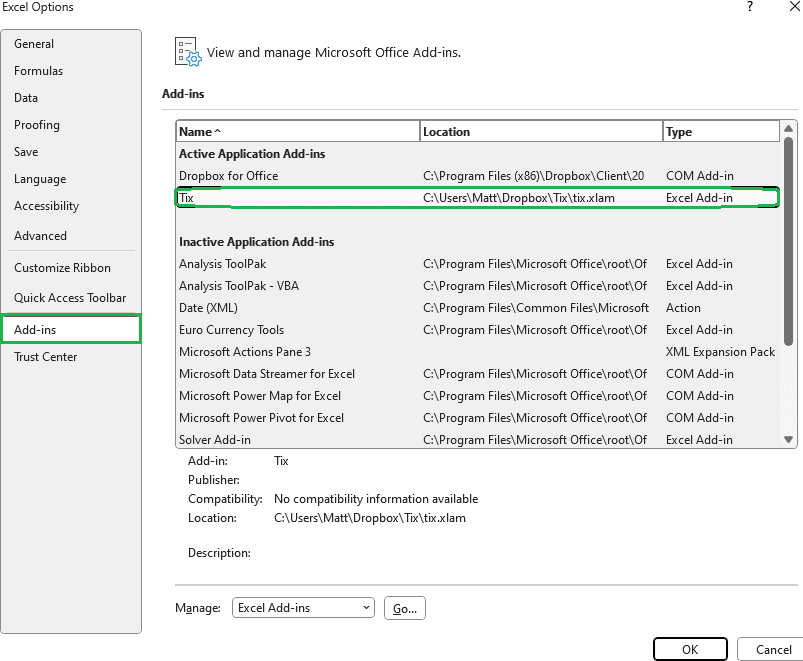
Deploying the macro
To use the macro, download a csv file from your Tix BETS tab and then simply click ‘ctrl’ and ‘T’ at the same time while in Excel. That will convert the raw format to the ‘pretty’ and trackable version:
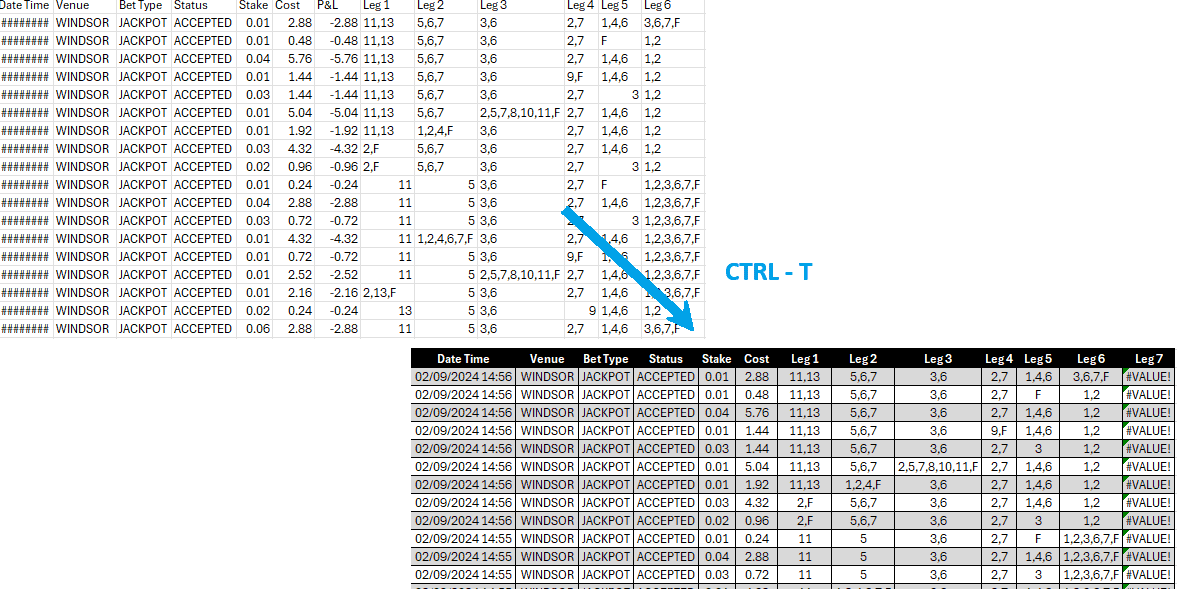
You may then overwrite the ‘Leg 1’ to ‘Leg 6’ data with the number placed/winning selections on each ticket and, once completed for all legs, the total winning value of each ticket will be displayed in ‘Leg 7’.
Any questions, leave a comment and I’ll update the post with the answer!
Matt
